We are happy to announce a major update of Juremy’s multilingual EU legal search today! The changes involve:
- improved pagination of the results,
- the resurrection of matching document count indication …
- … with a breakdown of the counts over the various filtering aspects,
- adjustable fuzzy match level
- and a ground-breaking customizability in the filtering, preferences and ordering of the results!
That’s quite a lot, so let’s take these one by one.
Article Contents
Improved pagination of the results
Juremy had paginated results even before, but there were several improvements to be made. Shortcomings of the previous pagination mode were:
- inconsistent number of hits displayed per page,
- no indication of the number of pages,
- the same document could resurface on a later page (with a different segment hit), which is usually not that useful
The new pagination mode fixes and improves on these points by:
- displaying a consistent number of document hits per page,
- indicating the current and total number of pages,
- surfacing a single document’s hits only once among the results over the pages.
Adding to the latter point, the result display is now configured to bring at most one additional example from a given document, viewable by expanding the hit.
A possible future development would be an option to view all hits across all result categories from a given document on demand.
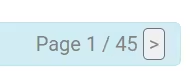
Also, since Juremy not only brings exact hits, but multiple result categories such as auto-completed, stemmed or fuzzy hits, we introduced an additional constraint – a given document would only appear in its most specific result category.
For example, searching for “applicant”, if a document contains an exact match, then an other segment of the same document containing “apply” wouldn’t appear in the stemmed result category.
Currently the result categories are paged together, although in principle more results could be paged independently per result category.
Indicating the number of matching documents (and breakdown counts)
Story time
Juremy originally – many, many years ago – only displayed exact match hits from EU legislative documents, and it also indicated the breakdown count of documents over various aspects (also known as facet counts).
Then we introduced the multiple result categories and their automatic search (an extremely popular feature). But it imposed quite specific technology challenges for pagination (a less popular feature), and without comprehensive pagination, displaying the breakdown counts also raised questions.
So, while breakdown counts (and along with them, document counts) were shelved for a while, now we revamped them for the sake of transparency in the results.
Back to the present
The number of total documents in any given result category are now indicated in the header for that category. Moreover, the number of documents that match all the user-set preferences are indicated separately. But more on that later when discussing the customizable preferences.
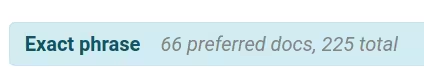
Apart from the totals, breakdown counts over various aspects are also indicated. Taking source of law for example, the specific number of document matches from decisions, directives, regulations, judgements and so on are marked up separately.
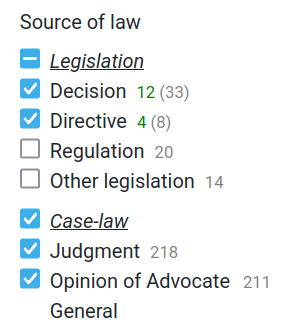
Currently only the source of law and court aspects indicate the breakdown counts, but we plan to indicate the date of document distribution, as well as a breakdown over the Eurovoc topics as well.
The breakdown display can be set either to numbers or non-intrusive colorful bars (or even turned off) in the display configuration.
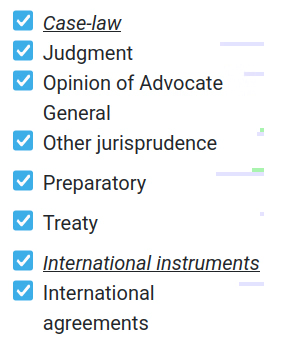
Note: the breakdown counts indicate the number of matching documents from the most specific result category where a hit was found.
Adjustable fuzzy match levels
Depending on your working style and project, you might prefer near-exact matches to your query, or be willing to find very partial matches as well. We now give you the choice between relaxed, medium and strict levels of fuzzy matching.
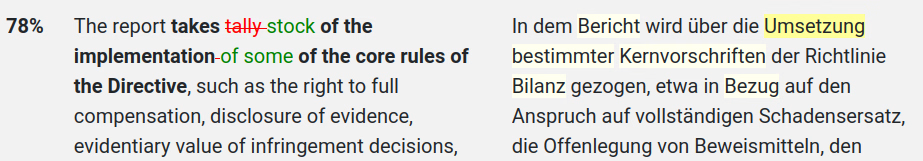
Customizable filters, preferences and ordering of results
From your feedback we learned that individual research preferences might vary greatly – some might want to prioritize recent results, while others might prefer results from case-law, or results that match a given topic.
How Juremy’s ordering worked previously
Previously – or from now on using the Simple mode – you had the following result order customization options in Juremy:
- You could either prioritize recent documents, or “relevant” matches (which was essentially a proxy for compactness of the hit text, slightly preferring more fundamental sources of law).
- You could filter the results by source of law or court. Hits from documents that didn’t match the filter were omitted.
- You could, in the Advanced plan, set positive and negative preferences over the 21 Eurovoc topic domains (such as Trade, Social Questions, Agriculture, Energy and so on). Preferences only affect the ordering of the results, but would never filter away documents.
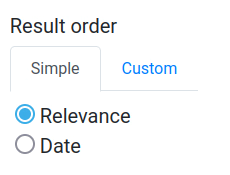
Based on the above, you could set preferences that are essentially competing. For example, you might prefer recent documents, but also the Trade topic. To resolve the competing preferences, Juremy would assign an order to the results blended by taking both preferences into account. So at the top you would get recent topical matches, but beyond that recency and topicality would be competing.
Again, different people have different preferences – you might prefer recent documents, with topicality being just a nice added bonus, or the other way around.
How the new, customizable ordering works
We wanted to unify these various parameters, and give you the flexibility to directly affect the way preferences are blended, and the order in which results are displayed. Therefore, in the Advanced plan, you have access to the Custom ordering mode:
One novelty of the custom ordering is that you can drag the various preference parameters (such as document date preference, shortness of match, or topicality), and set your own priority order.
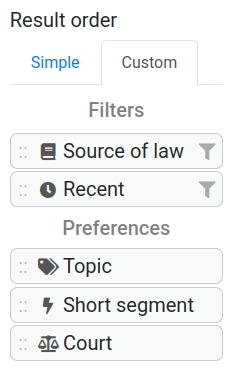
Another novelty is that aspects that previously could only function as filters, such as source of law or court, can now also function as preferences. This way, you can still express preference over a given source of law (such as legislative acts), but you will not miss any results from other sources either (such as case law or international agreements), they would just get ordered towards the end of the results.
We got the feedback from you that when there aren’t any results for your query, you might flip back some of the filters, in case there are results from those so-far filtered aspects. Saving you this hassle was a main motivation factor why we introduced topics as preferences originally, and this motivatated us in further expanding the scope of possible preferences.
Are filters even needed?
Strictly speaking, once you can set a preference order over all aspects, filters are not needed anymore. So, if you are not particularly keen to omit a set of documents at all costs, you are free to specify all aspects as preferences.
Moreover, if you search for a term or phrase that turns out to be too generic (matching thousands of documents), Juremy will automatically convert your top preferences to filters in order to give you more focused results. This is indicated by a small filter icon appearing on the converted preferences.
How does this affect document count indication?
As we hinted previously, once we have preferences in play, we not only have a single total number for matching documents. In addition to that total, we have various subsets of documents matching one or another of our preferences.
To keep things simple, we decided to indicate the number of perfectly preferred (or put shortly, preferred) documents. These are the documents that match all your preferences. On the breakdown counts, the preferred documents are indicated with green, while the total with grey.
Note: we also mark up individual preferred documents with a small star icon.
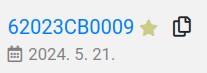
What’s next on preferences?
The current “recent” aspect strongly prefers documents dated in the last five years, or when used as a filter, restricts results to those documents. As you have expressed desire for more granular control over the preferred date of documents, we will introduce more configuration options, such as an adjustable preferred date range, or preferring old, historic documents, instead of recent ones.
Also, while you can currently establish the priority order over preferences, you can’t directly affect their relative importance. So another foreseeable development would be to give you that ability.
Closing remarks
Over the course of this year, we poured more cups of coffee into the development of these ideas and features than we dare to count. We hope that the continuous improvement and innovative features further increase your productivity and the joy of working with Juremy.


